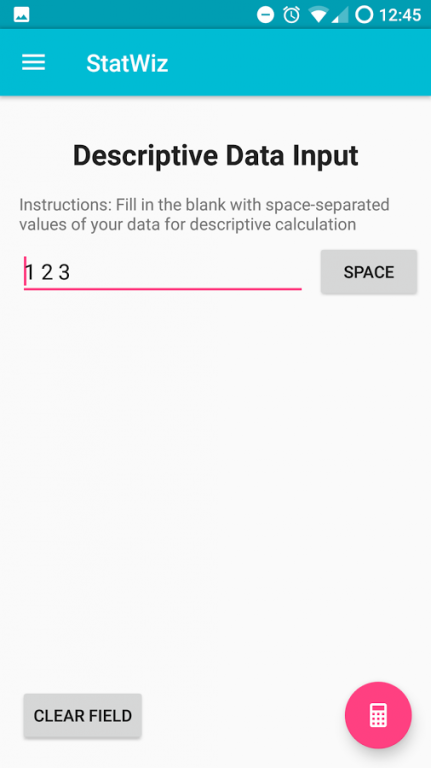StatWiz 1.0
Free Version
Publisher Description
AP Stats homework bogging you down? Fear no more! StatWiz is a handy statistics calculator to help any intro stat students with some calculations.
The app features a descriptive data input, where users can enter a list of space separated numbers and receive information on data like:
Mean
Standard deviation
Median
Quartiles
Kurtosis
Skewness
and more!
In addition, there is a distribution page which takes various inputs to calculate distributions like:
Normal Distribution
Student’s t-Distribution
Chi-Squared Distribution
Poisson Distribution
and more!
It also includes reference pages on sampling, equations, and tables as a tool to complement concepts taught at school (ideally for an AP Statistics course). Unlike many other statistics apps, StatWiz uses Google’s beautiful and sleek Material Design. For descriptive statistics, simply input your data, and see the output displayed upon tapping a floating action button. For other statistics utilities, input the unknowns, and see the output in a cycling display at the bottom of the screen. The app also features a drawer and recycler views for easy and smooth navigation.
** For optimal input experience, we also recommend users use the Google keyboard, other keyboards may not have negative signs or space buttons in the number pad which can make inputting certain numbers more difficult.
This app was made by Victor Sun, Sayan Paul, and Emaan Hariri from Mobile Developers of Berkeley.
About StatWiz
StatWiz is a free app for Android published in the Teaching & Training Tools list of apps, part of Education.
The company that develops StatWiz is Mobile Developers of Berkeley. The latest version released by its developer is 1.0. This app was rated by 2 users of our site and has an average rating of 5.0.
To install StatWiz on your Android device, just click the green Continue To App button above to start the installation process. The app is listed on our website since 2016-11-29 and was downloaded 17 times. We have already checked if the download link is safe, however for your own protection we recommend that you scan the downloaded app with your antivirus. Your antivirus may detect the StatWiz as malware as malware if the download link to com.mdb.statwiz is broken.
How to install StatWiz on your Android device:
- Click on the Continue To App button on our website. This will redirect you to Google Play.
- Once the StatWiz is shown in the Google Play listing of your Android device, you can start its download and installation. Tap on the Install button located below the search bar and to the right of the app icon.
- A pop-up window with the permissions required by StatWiz will be shown. Click on Accept to continue the process.
- StatWiz will be downloaded onto your device, displaying a progress. Once the download completes, the installation will start and you'll get a notification after the installation is finished.